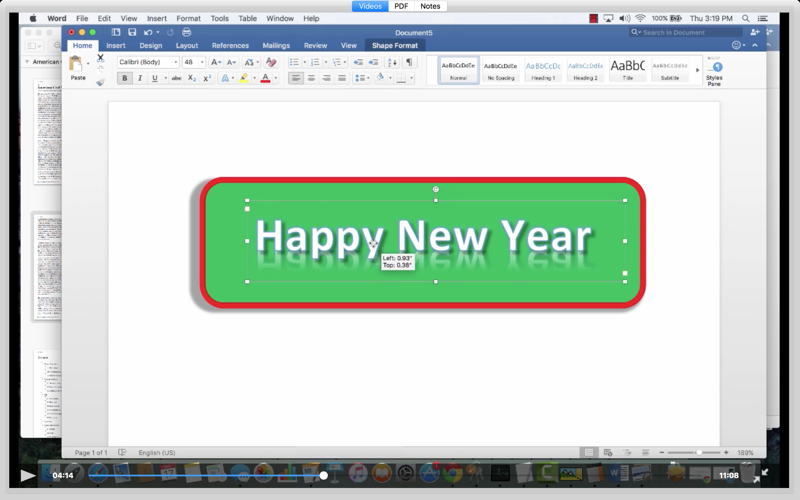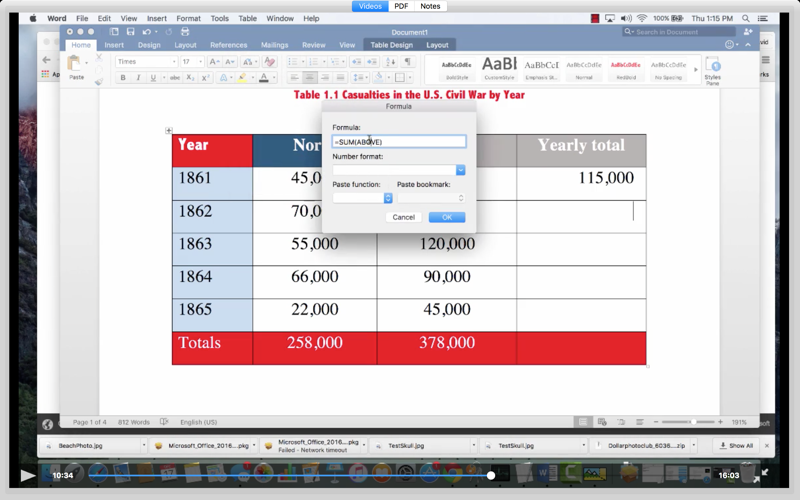Tutorials for MS Word 2016 teaches users of MS Office the brand new interface and techniques introduced with the 2016 edition. Learn your way around the new MS Word and begin creating documents that stand out and look fantastic!
- Learn how to navigate MS Word quickly
- Create better looking documents
- Get more out of your documents
Download today and start learning how to use the new MS Word. Includes 30 training videos that cover:
- Creating new documents and opening templates
- Saving documents
- Saving to the cloud or locally on computer
- Powerful picture formatting features in MS Word 2016
- Creating and saving your own templates
- The Layout tab on the toolbar
- Setting columns in documents
- Breaks and Page Numbers
- Basic Text Formatting
- Styles Pane
- Text Wrapping
- Inserting Pictures
- Cropping Images
- Titles and changing Styles
- Text Shading and Borders
- Paragraph Formatting
- Text Effects
- Creating Styles
- Tables
- Cut, Copy and Paste
- Copy Format
- Themes
- Quick Formatting
- Hyperlinks in documents
- Bookmarks and Cross References
- Captions, Endnotes, and footnotes
- Headers and Footers
- Charts
- Media Files
- Comments
- Track Changes
- Using Smart Art
- Shapes and Textboxes
And more to come. Will be updating early in 2016 with more tutorials. This tutorial is unofficial and not associated with or endorsed by Microsoft.
d4c7906ea8